SQL Query Manager ++ (SQM++)
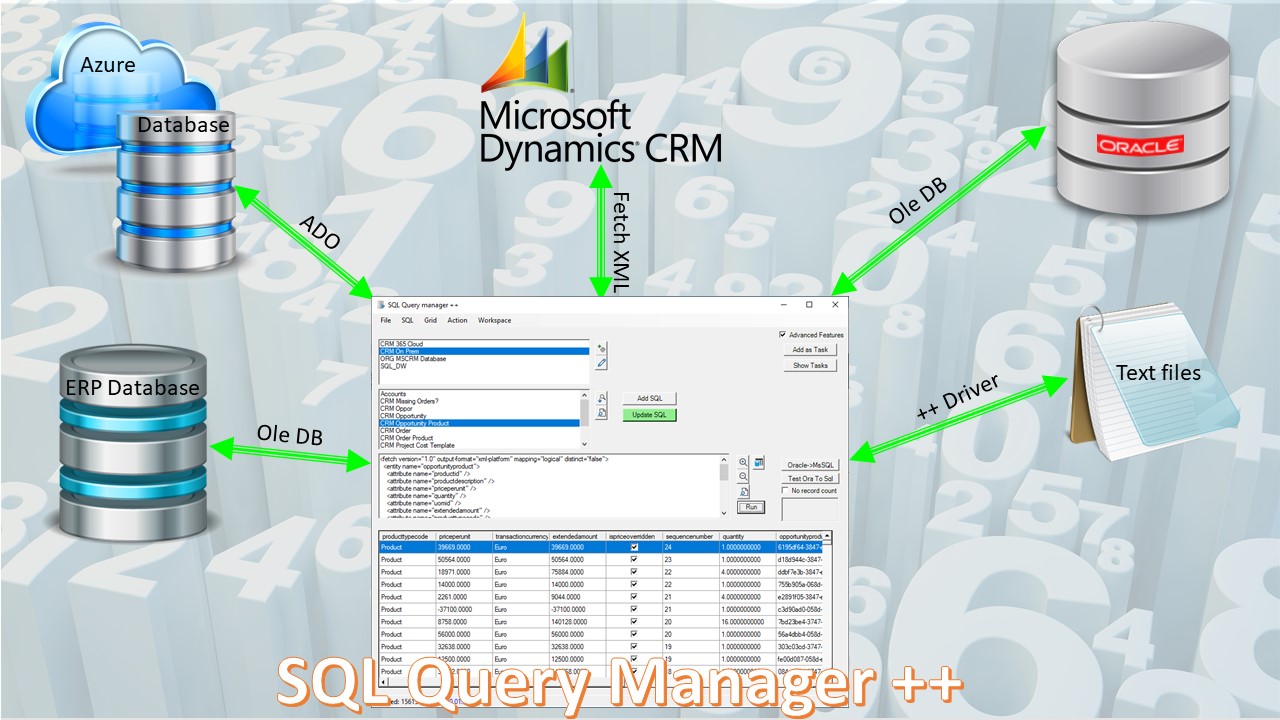
Click here to contact hny@queryworkspace.com for more information or a free version
Over time when working with SQL queries and using different databases, you have to relate to a lot of SQL queries, and probably use different tools to query the different sources.
It is easy to get lost when you want to find and reuse queries that have been used before, and often several tools are included based on which database that are used. SQM++ is developed to have one central interface into your different data sources.
SQM++ has 2 basic purposes, 1. Help you in the work with SQL queries, and 2. Build your own Data warehouse
- Help you in the work with SQL queries, especially when working with different data sources.
In this interface you can easily test, save and structure your SQL queries. Then it will also be easier to find your SQLs later, change or use them as samples for new queries.
Basic functions:
- Add SQL’s using a defined connection
- Run the SQL to test it
- Save the SQL to keep it
- Structure your SQL’s in different Workspaces (File folders)
- Run SQL’s to make exports
- Run SQL’s to alter databases
- Copy SQL’s between Workspaces
- Find SQLs by name or content.
Supported databases are all databases that can be accessed by using a connection string from an OLE DB or ADO DB connection.
It is mostly used with MS SQL server and Oracle (where you need the Oracle client).
In addition, it is well working with Microsoft Dynamics CRM using fetch XML, both on 365 and on premise.
It works also with MS SQL Azure and Text files.
In addition, your queries can be used to create a Data warehouse. You then setup the queries as source for updating tables in the Warehouse, using a Schedule.
2. Build you own Data warehouse
SQL Query Manager ++ can help you to build your own data warehouse that can collect data from different sources into one single database. Normally companies have different systems using different databases. It could be that you shall make reports combining data from an ERP system with data from your CRM system. The CRM system could be cloud based.
Having a local data warehouse where data is “cleaned” and aggregated, makes it easier for software like Excel or Reporting services to use it as data sources.
SQM ++ is designed to build the data warehouse on MS SQL server.
The queries you have stored in your workspace can be used as sources for creating the Data Warehouse.
Note that instead of creating and updating tables on SQL server, it is possible to create text files instead. Then you can create text files which for example can be imported to other systems.
Your Data Warehouse is kept updated by Scheduled tasks:
- The task has a SQL source (SQL Query and a connection string) to extract the data that you want to insert to your warehouse table
- The task has a target table name and a target connection string
- The task has a Schedule. To define how often and when it runs,
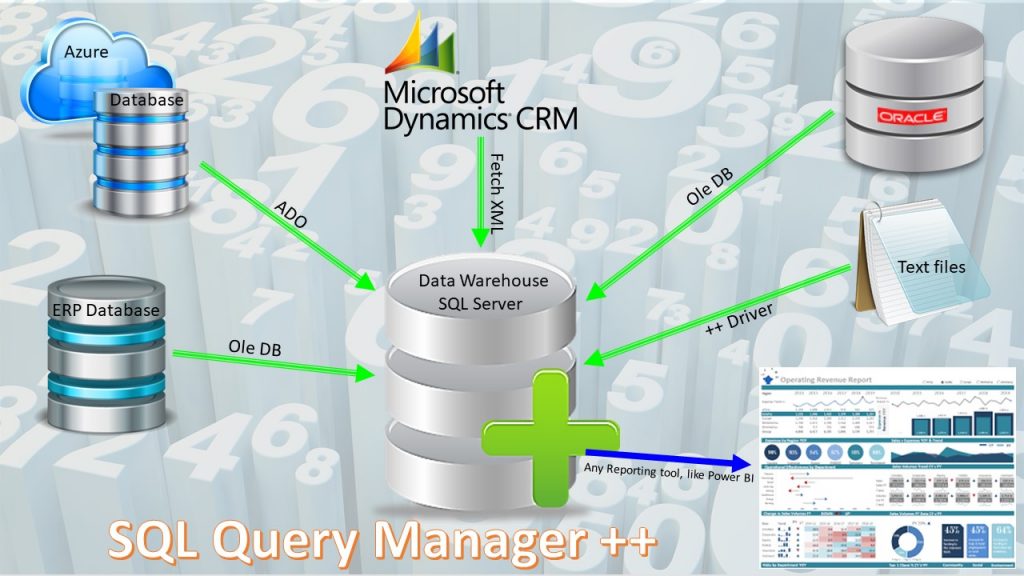
Contact for more information or a free version
Download 4 YouThousands of free software ! Find your favorite software HERE!